How to Send Bulk Broadcast WhatsApp Messages in 2025: Complete Guide

In the world of instant messaging, WhatsApp continues to dominate as one of the most popular platforms for communication. Whether it’s for business or personal use, being able to send bulk broadcast WhatsApp messages efficiently can be a game-changer. But with WhatsApp constantly evolving and introducing new features, it’s important to stay updated on the best methods for sending bulk messages in 2025.
In this step-by-step guide, we will explore the most effective strategies and tool for sending bulk WhatsApp messages in 2025. From understanding the limitations and compliance policies to choosing the right software or service, we will navigate through the process together.
By following this guide, you will be able to reach a wider audience and enhance your business or personal communication with ease. So, whether you’re a marketer looking to promote your products or an organizer wanting to invite guests to an event, this guide will equip you with the knowledge and resources needed to send bulk broadcast WhatsApp messages successfully in 2025.
Start Unlimited WhatsApp Messaging at just ₹0 Signup Now
Why Use Bulk Broadcast WhatsApp Messages for Marketing
WhatsApp has become a powerful marketing tool thanks to its widespread usage and high engagement rates. By using a WhatsApp bulk message sender, businesses can instantly reach a large audience, effectively promoting their products or services. This direct communication channel facilitates personalized interactions, boosting customer engagement and loyalty.
- High Open Rates: WhatsApp boasts significantly higher open rates compared to traditional email marketing, ensuring your message gets seen. Studies suggest open rates can reach as high as 90%, compared to the average email open rate of around 20%.
- Direct Communication Channel: Unlike emails that can get lost in spam folders, WhatsApp messages land directly in your customers’ inboxes, fostering a more personal connection. This direct line of communication allows businesses to connect with their audience on a platform they already use frequently.
- Increased Engagement: Interactive features like emojis, images, and videos can grab attention and spark conversations with your audience. WhatsApp also offers features like quick replies and buttons that can make it easier for customers to take action after reading your message.
- Cost-Effective: Several bulk WhatsApp sender tools offer affordable plans, making it an accessible marketing strategy for businesses of all sizes. Compared to traditional marketing channels like television or print advertising, bulk WhatsApp marketing offers a high return on investment.
In 2025, the digital landscape is more competitive than ever. Therefore, businesses must leverage platforms like WhatsApp for marketing purposes. As traditional marketing channels become increasingly saturated, bulk WhatsApp software provides a unique opportunity to connect with customers in a more intimate and targeted manner. By utilizing these tools, businesses can cut through the noise and deliver their message directly to interested recipients.
Moreover, WhatsApp’s end-to-end encryption ensures the security and privacy of messages, which instills trust among users. This secure environment makes WhatsApp an ideal platform for businesses to communicate sensitive information or promotional offers confidently. By harnessing the power of WhatsApp bulk message senders, businesses can establish a strong brand presence and drive conversions effectively.
The Importance of WhatsApp Marketing in 2025
As we delve into 2025, the significance of WhatsApp marketing cannot be overstated. With a user base exceeding two billion globally, WhatsApp presents a vast opportunity for businesses to connect with their target audience on a personal level. The platform’s features, such as multimedia messaging and group chats, enable businesses to engage with customers in innovative ways. Here’s why WhatsApp Bulk marketing is particularly crucial in 2025:
- Growing User Base: The number of WhatsApp users continues to rise globally, providing businesses with a vast potential audience. With over 2 billion active users worldwide, WhatsApp offers unparalleled reach for marketing campaigns.
- Evolving Features: WhatsApp constantly introduces new features like disappearing messages and in-app payments, making it a dynamic platform for marketing campaigns. These features allow businesses to experiment with creative campaign formats and keep their audience engaged.
- Personalized Communication: Unlike broadcast media, WhatsApp allows for two-way communication, enabling businesses to personalize their approach and build stronger customer relationships. This ability to have real-time conversations with customers fosters brand loyalty and trust.
In a digital landscape characterized by information overload, WhatsApp stands out as a platform where businesses can deliver targeted and relevant content directly to users’ mobile devices. This direct line of communication fosters authentic relationships with customers, leading to increased brand loyalty and customer retention. Additionally, WhatsApp’s accessibility across different devices ensures that businesses can reach users wherever they are, maximizing the impact of their marketing efforts.
Furthermore, the interactive nature of WhatsApp allows businesses to gather valuable feedback from customers in real time. By engaging in conversations with users through bulk broadcast messages, businesses can gain insights into customer preferences, pain points, and expectations. This feedback loop is instrumental in refining marketing strategies and tailoring messages to suit the needs of the target audience.
Run WhatsApp Campaigns with Your Brand Name Try 7 Days FREE Trial
Step-by-Step Guide to Sending Bulk Broadcast WhatsApp Messages
Ready to get started? Here’s a step-by-step guide to sending bulk broadcast WhatsApp messages using the best tools available. Before starting, you’ll need a reliable bulk WhatsApp marketing software, and that’s where Vokies comes in. Vokies is a WhatsApp marketing platform designed to help you connect with your customers directly and effectively.
First, let me explain how this platform works. Vokies offers a 7-day FREE Subscription, allowing you to explore its features during or after this guide.
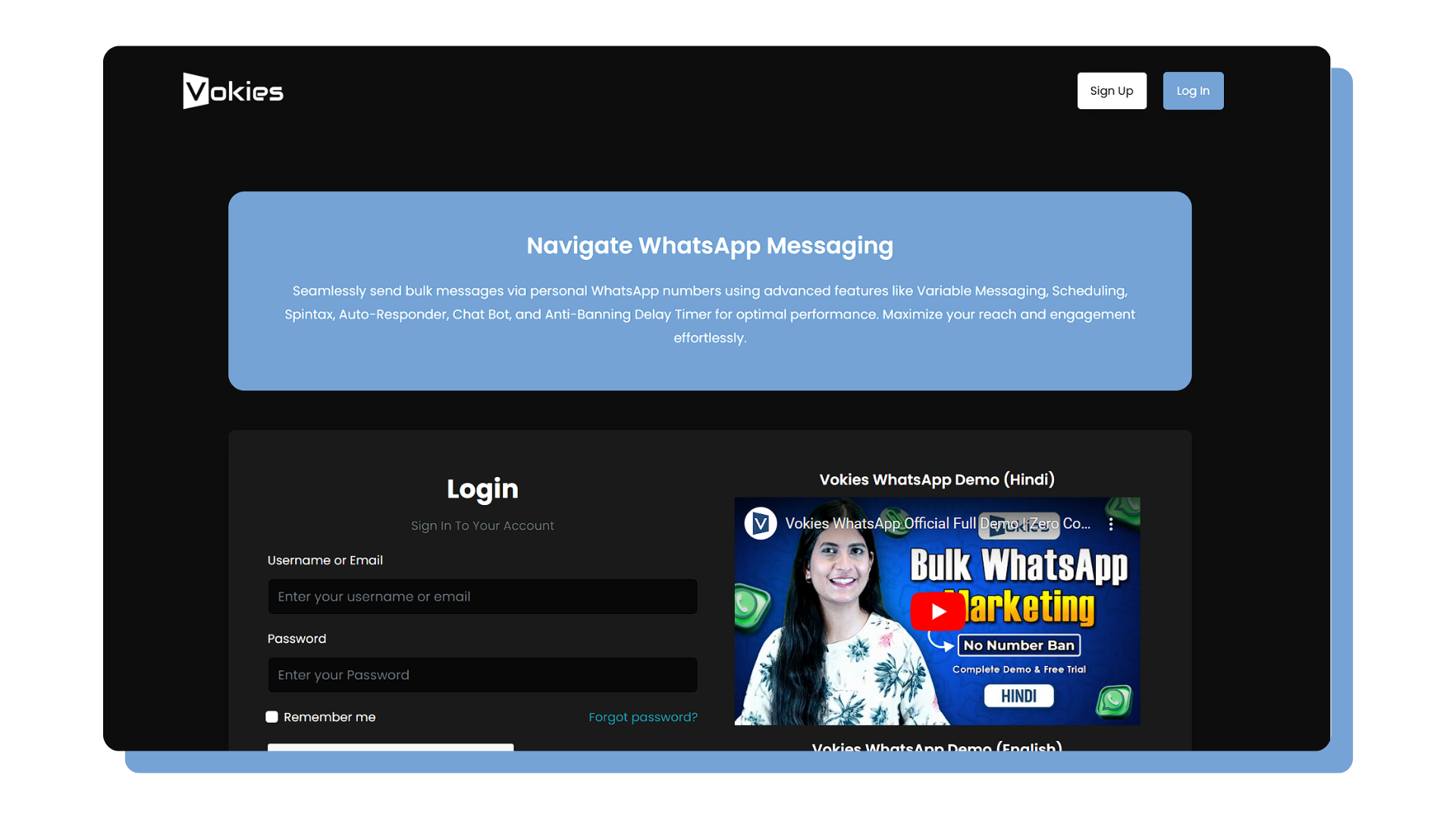
To begin, visit official.vokies.com You’ll see a portal where you need to click on “Sign Up.” Fill in your details, ensuring you select the correct time zone (Asia/Kolkata for India or your local time zone). Then, click “Sign Up and Login.” After logging in, you’ll see an interface like this, ready for you to start your bulk messaging campaign.
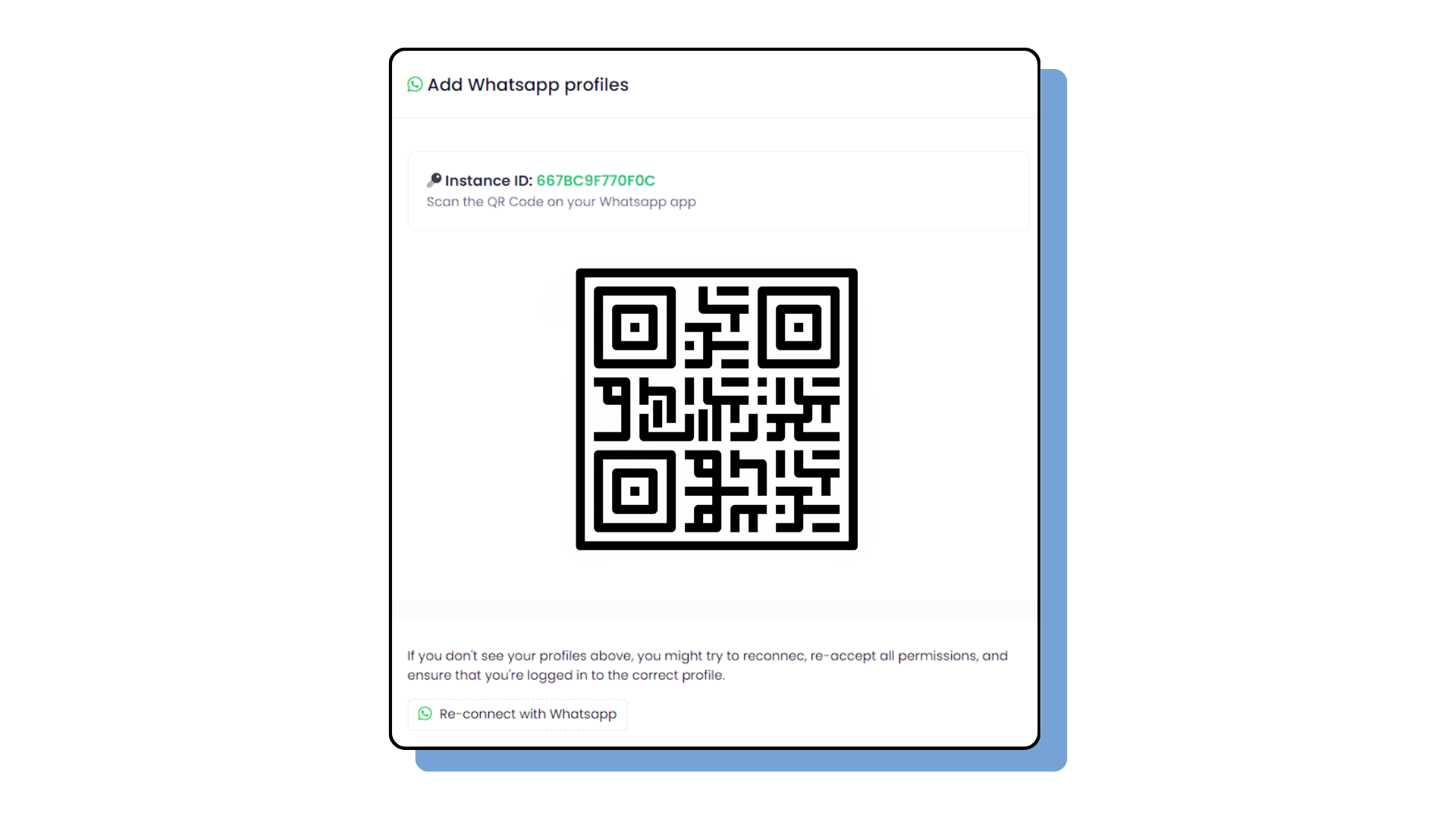
The best thing about Vokies is that it’s not just only provides an ordinary WhatsApp marketing platform but also provides a Virtual Bulk Whatsapp Service Provider. When sending too many messages from the same number, there’s a high chance of your WhatsApp number getting blocked. Vokies addresses this issue by providing a feature to scan multiple numbers. You can scan as many numbers as you want.
For example, if you scan 100 numbers and send 100 messages from each number daily, you can reach up to 10,000 people. And that’s not the limit—you can do even more.
The process is quite simple. First, you’ll see the WhatsApp Manager option on the left side of the website screen. Click on it, then click on “Add Account.” Scan the QR code, and that’s it. In most cases, it only takes a few seconds, but in some exceptional cases, it can take up to 90 seconds. Don’t worry if it takes a bit longer.
Once your WhatsApp is linked, you can start bulk message sending. Vokies offers a wa sender free bulk messaging feature that ensures you can efficiently manage and execute your marketing campaigns.
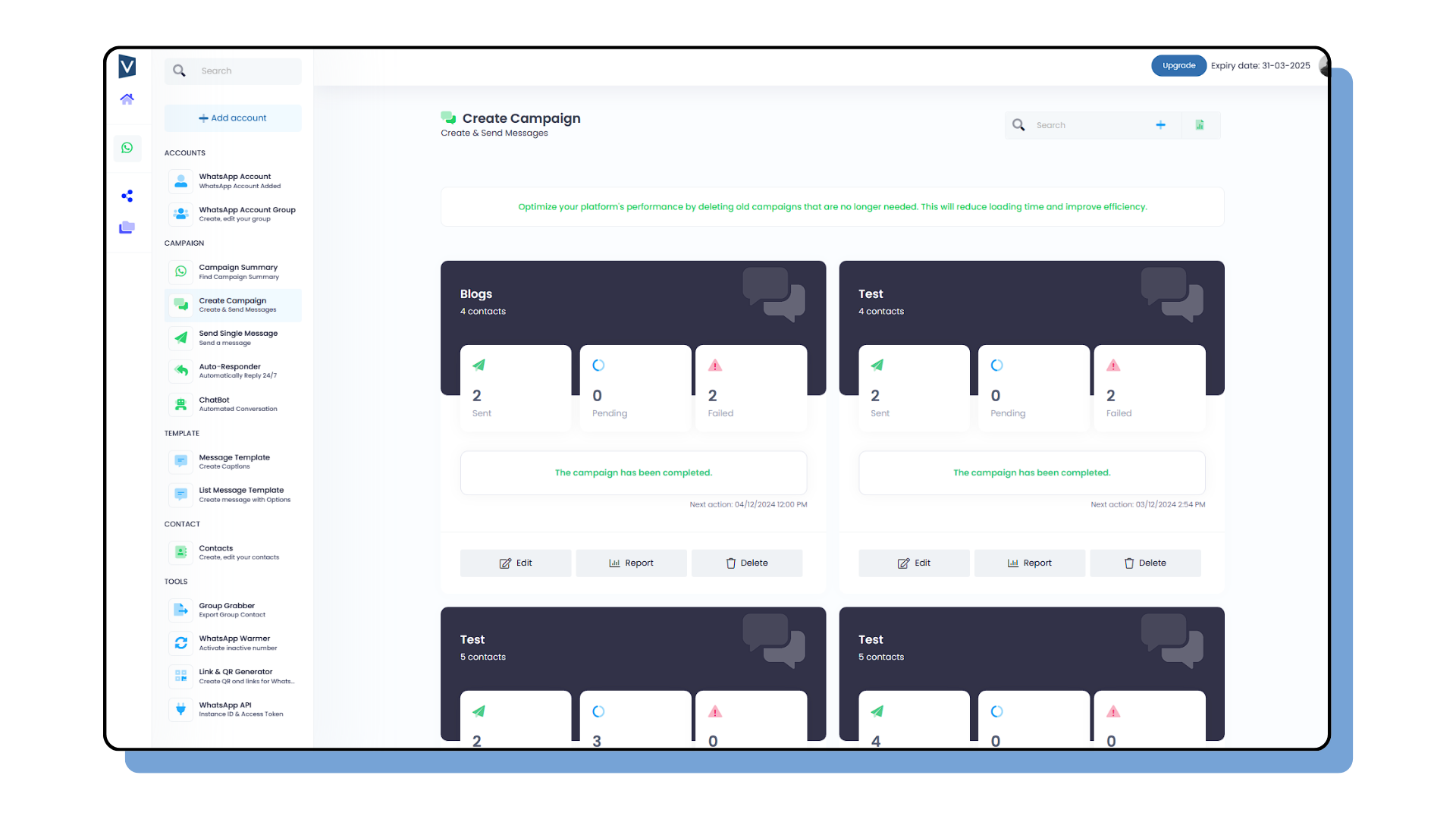
For this, you need to click on WhatsApp manager, on the left side of your system, then, click on Create Campaign, and then click on New Campaign. A portal like this will open in front of you.
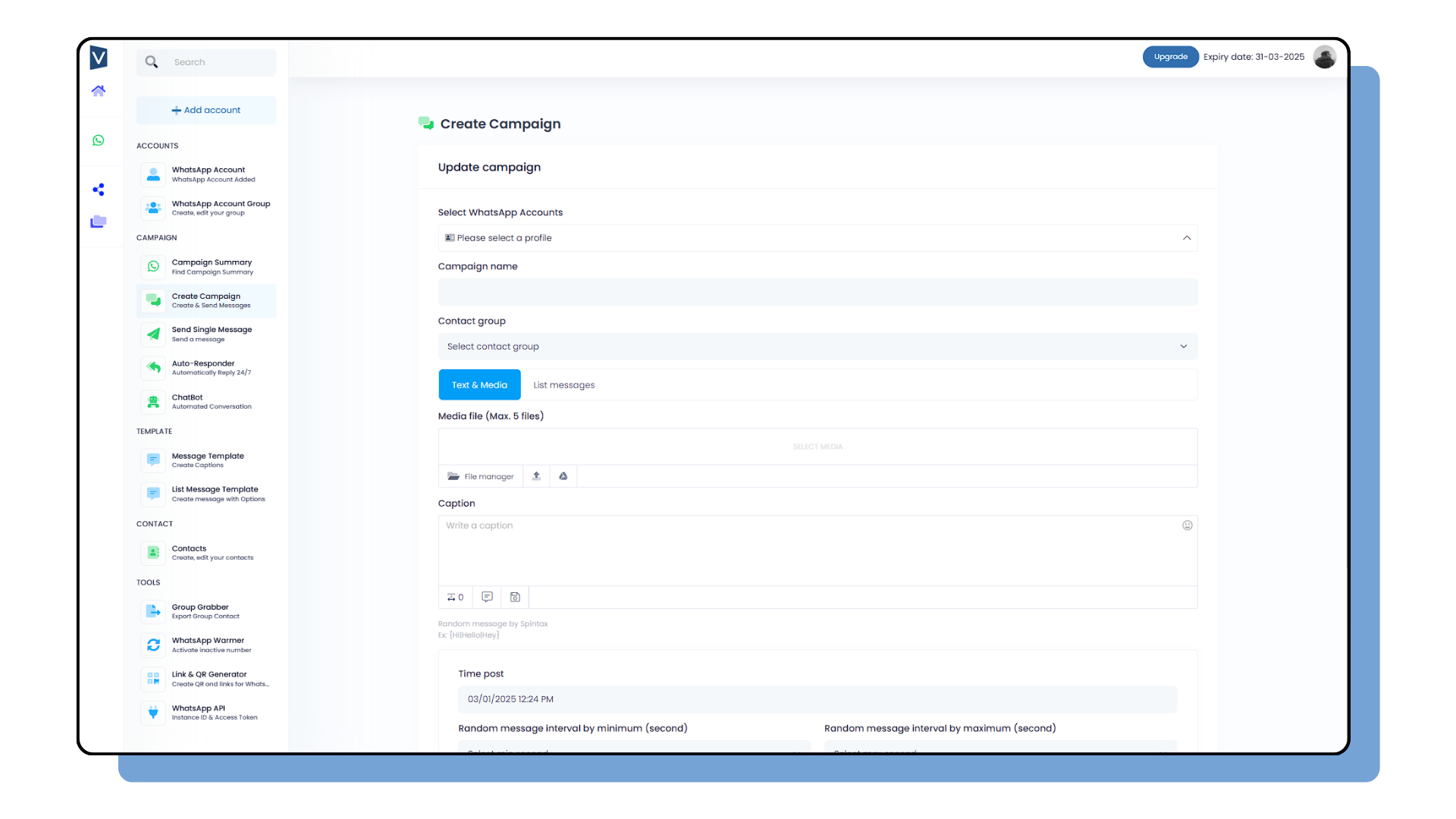
First, select the WhatsApp accounts you want to use. You will see all the WhatsApp numbers you have scanned. Decide whether you want to send the message from just one number or multiple numbers, and select accordingly.
If you select multiple numbers, your messages will go in account rotation. For example, if you run a campaign using three WhatsApp accounts, your first message will go from WhatsApp account 1, the second message from WhatsApp account 2, and the third message from WhatsApp account 3. When the fourth message goes out, it will again go from WhatsApp account 1.
Next, give your campaign a name. This is for your reference only; the receivers of your messages won’t see this name. This organization helps you track and manage your campaigns efficiently.
After selecting your WhatsApp accounts, you need to select a contact group. Here’s how to create a contact group:
- On the left side at the bottom, click on “Create Contacts.”
- Click on the plus sign, enter the name of your contact group, and click ‘Submit.’
- After creating the contact group, it will appear in the list.
- Click on the list icon, then click on ‘Import.’
You can import contacts in two ways:
- Upload a CSV file.
- Paste numbers directly (include the country code before each number, e.g., 91 for India).
After importing your contacts, your contact group will appear in the “Create campaign”
Next, select your media file. You can upload it from your system or Google Drive. Once uploaded, the file will be saved in your file manager of Bulk Broadcast WhatsApp Messages platform for future use.
Then, write your message in the caption box. You can click ‘Save Caption’ to save it for future use by clicking ‘Get Caption.’
Scroll down to the Time Post option. If you want to run the campaign immediately, leave this as is. To schedule the campaign for a future date and time, click here and select the specific date and time.
Next, set the ‘Random Msg. Interval.’ This feature helps avoid triggering WhatsApp’s spam detection by spacing out messages. For example, if you set a minimum of 30 seconds and a maximum of 60 seconds, there will be a gap of 30 to 60 seconds between messages. To stay on the safer side, we suggest keeping at least a 90-second gap between each message. Therefore, select a minimum of 90 seconds and a maximum of 120 seconds.
After following all these steps, you can activate your campaign.
If you need to make changes to your campaign or stop it altogether, Vokies gives you these options. For example, if you have run a campaign to send Bulk Broadcast WhatsApp Messages to 100 people and 50 have already received your message, you can edit or stop the campaign at any time.
To view the report of your campaign, you can download it directly from the platform. This allows you to track the success and make data-driven decisions for future campaigns.
Vokies also offers a powerful feature called ‘Spintax’. Typically, sending the same message to many people can trigger WhatsApp’s spam detection, leading to your number being banned. With Spintax, you can vary your messages to avoid this issue.
For instance, instead of sending “Hello! How are you?” to everyone, use Spintax to create variations: {Hello|Hi|Hey} How are you? This means some recipients will see “Hello! How are you?”, others will get “Hi! How are you?”, and some will receive “Hey! How are you?” This feature significantly reduces the chances of your WhatsApp number getting banned by ensuring that the messages are not identical.
Using Vokies, a reliable bulk WhatsApp sender and bulk WhatsApp marketing software, you can effectively manage your campaigns and protect your account from being flagged as spam.
Unlimited WhatsApp Messaging with Blue Tick Signup Now
Using Variables in WhatsApp Bulk Messaging with Vokies
Another powerful feature of Vokies is the use of Variables. Imagine you have a coaching institute and need to send messages to 1,000 students with their individual results. Manually sending each student a message with their name and marks would take a lot of effort and time. For such cases, you can use the Variable feature. Here’s how it works.
First, open a new CSV file. In cell A1, write the heading ‘Phone Number.’ In cell B1, write ‘Name,’ and in cell C1, write ‘Marks.’ In column A, enter all the phone numbers, ensuring each number starts with the country code. In column B, write the names associated with those numbers, and in column C, write their obtained marks. Save this CSV file and return to your Vokies – Bulk Broadcast WhatsApp Messages portal.
Next, go to ‘Create Contacts,’ click on the plus icon, and create your contact group. Then, click on the list icon, select ‘Import,’ and upload the CSV file you just created. After your contacts are imported, they will appear with all the parameters you wrote and uploaded.
Now, go to ‘Create Campaign,’ and create a new campaign. Fill in all your details and go straight to the caption box. Here, for each variable you want to include in your message, write the parameter title, and include a percentage sign at the start and end of your title. For example: “Hello %Name%. You have scored %Marks% marks in your exams.”
For instance, if one of your students is named Manav and he scored 92 marks, he would receive the message, “Hello Manav. You have scored 92 marks in your exams.” This personalized messaging is both efficient and effective.
Using Vokies, a reliable WhatsApp bulk message sender, you can save time and effort while ensuring personalized communication with your audience. This bulk WhatsApp sender free feature allows you to automate and customize your messages, making your marketing campaigns more impactful.
Automating Responses with Auto Responder in Vokies
Another valuable feature offered by Vokies is the Auto Responder, designed to automatically send predefined replies when messages are received. This feature is particularly useful for setting up instant responses such as, “Hi, welcome to Vokies. Our executives will be here soon.”
To set up an auto responder, navigate to the Auto Responder option in the WhatsApp manager. Select the WhatsApp account you wish to apply the auto responder to, or choose ‘All’ if the reply is universal.
Enable the status based on your preferences:
- Select ‘Sent to Individual’ for messages from individual numbers.
- Choose ‘Sent to Groups’ for messages from groups.
- Opt for ‘Sent to All’ to apply the auto responder to both.
You can attach media files and customize your message as needed. Additionally, set the resubmit time to control how frequently the auto responder sends messages to the same number after the initial response.
In the ‘Except Contacts’ section, specify any numbers you want to exclude from receiving auto responses. Once configured, submit your settings to activate the auto responder.
This feature ensures prompt and consistent communication with your audience, enhancing engagement and efficiency in managing Bulk Broadcast WhatsApp Messages through Vokies.
Enhance Customer Interaction with ChatBot Feature on Vokies
Vokies offers a powerful ChatBot feature designed to automate responses based on user inquiries, enhancing customer engagement and operational efficiency. Let’s explore how this feature works with a practical example:
Imagine you run a shop with products categorized into Database, WhatsApp Virtual, and WhatsApp Personal. When a customer messages requesting a specific product category, such as “Hi! I need XYZ Database,” the ChatBot automatically responds with details about the requested database. Similarly, if someone asks for “Vokies WhatsApp Professional Credit,” they receive relevant information through this automated feature.
To set up the ChatBot:
- Click on the ChatBot option in the WhatsApp manager.
- Click ‘Add Item’ below the number where you want to apply the ChatBot.
- Enable the status and choose the scope (‘Sent to Individual’, ‘Sent to Groups’, or ‘Sent to All’) based on your preference.
- In the ‘Type’ section, choose between:
-
- Message Contains Any Keyword: Enter multiple keywords. If any of these keywords appear in incoming messages, your predefined reply will be sent automatically.
- Message Matches Exact Keyword: The incoming message must exactly match your specified keyword for the ChatBot to trigger the response.
- Name your ChatBot campaign for internal reference.
- Optionally attach a media file, write your message in the Caption Box, and submit it.
This feature streamlines customer interactions by providing immediate and relevant responses, thereby optimizing how to send bulk WhatsApp messages effectively using Vokies.
Blue Tick Messaging Starts Here — No Limits, No Bans Try Out Now
Streamlining Group Messaging with Group Grabber in Vokies
Vokies introduces the Group Grabber feature to simplify the process of sending individual messages to every member within a group. Imagine having to individually save and message each member in a group of 1,000 people—that would be incredibly time-consuming. With Group Grabber, you can expedite this task effortlessly.
Here’s how it works:
- Drop your message into the group from which you need contacts.
- Select the number associated with the message you sent.
- Download all contacts of that group conveniently from the bottom options.
This feature saves time and effort by automating the extraction of group contacts, enabling efficient bulk WhatsApp messaging directly through Vokies.
Automate with API Integration
Vokies also offers API Integration, providing APIs for all your WhatsApp numbers and webhooks for incoming messages, outgoing messages, disconnections, and more. This integration empowers automation of processes, although familiarity with APIs is recommended for effective use. For those needing assistance, Vokies offers this service with additional costs, ensuring comprehensive support for your automation needs.
For any queries or assistance, Vokies’s dedicated team is available to help. Simply drop a message on our WhatsApp number: 7311169782.
These features underscore Vokies’s commitment to enhancing bulk WhatsApp messaging capabilities with user-friendly automation tools and expert support.
Best Practices for Optimizing Bulk Broadcast WhatsApp Messages
To maximize the effectiveness of your bulk broadcast WhatsApp messages, follow these proven best practices:
Segment Your Audience Effectively
Segmentation is critical when using bulk broadcast WhatsApp messages. By categorizing your audience based on demographics, interests, or behavior, you tailor your messages to resonate with specific groups. This targeted approach boosts engagement and encourages desired actions, enhancing the overall impact of your campaigns.
Craft Concise and Clear Messages
When composing messages for bulk broadcast, prioritize clarity and brevity. Clear, succinct messages ensure that your key points are easily understood and retained by recipients. Avoid overwhelming your audience with lengthy content, respecting their time and maintaining their interest from start to finish.
Conduct Thorough Testing Before Sending
Before deploying your bulk WhatsApp messages, conduct rigorous testing. Send test messages to verify formatting, content accuracy, and overall appearance. Testing helps prevent errors and ensures professionalism in your communication, maximizing the effectiveness of your bulk messaging efforts.
Analyze and Optimize Campaign Performance
After launching your bulk broadcast WhatsApp campaign, analyze performance metrics such as delivery rates, open rates, and click-through rates. These insights provide valuable feedback on campaign effectiveness and highlight areas for improvement. Use this data to optimize future messaging strategies and enhance engagement with your audience.
Steps to Analyze Your Campaign’s Performance
To effectively gauge the success of your bulk broadcast WhatsApp messages, follow these steps to analyze campaign performance:
- Review Key Metrics: Track essential metrics like delivery rates, open rates, and click-through rates to assess initial engagement and overall campaign success.
- Identify Trends: Dive deeper into data to uncover trends in engagement levels and response rates. Identify content types or messaging approaches that resonate most with your audience, guiding future campaign strategies.
- Segment Results: Segment campaign results based on demographics or behavioral patterns to understand audience responsiveness. Tailor future messages to better meet the unique preferences of different audience segments, enhancing relevance and engagement.
- Compare Campaigns: Continuously evaluate the performance of different campaigns to identify successful strategies and areas for improvement. Use comparative analysis to refine messaging tactics and optimize future campaigns effectively.
- Seek Customer Feedback: Actively solicit feedback from customers to gain insights into their preferences and needs. Customer input guides iterative improvements in messaging content and strategy, ensuring ongoing alignment with audience expectations.
By implementing these best practices and diligently analyzing campaign performance, you can enhance the impact and effectiveness of your bulk broadcast WhatsApp messages. This strategic approach not only strengthens engagement with your audience but also drives meaningful interactions that contribute to long-term business success.
Tips for Successful Bulk Broadcast WhatsApp Messaging
Ensure Clarity and Conciseness:
Clear and concise messaging is crucial for effective bulk broadcast WhatsApp campaigns. It ensures that your audience quickly understands your message without confusion or information overload.
Emphasize Personalization:
Personalizing your messages based on recipient demographics or preferences enhances engagement. Addressing individuals by name or tailoring content to their interests makes your messages more relevant and impactful.
Include a Strong Call-to-Action:
Every message should include a clear call-to-action (CTA) that prompts recipients to take specific actions, such as visiting a website, making a purchase, or contacting for more information. A compelling CTA increases conversion rates.
Utilize Visual Content:
Incorporate visuals like images or videos to complement your messages. Visual content grabs attention, conveys information more effectively, and enhances the overall appeal of your WhatsApp broadcasts.
Test and Continuously Optimize:
Before sending messages to your entire audience, conduct A/B testing to gauge which messages perform best. Analyze results and optimize your content and delivery timings accordingly to maximize engagement.
Timing is Key:
Send messages at times when your audience is most likely to be active and receptive. Understanding your audience’s behavior helps you schedule bulk broadcast WhatsApp messages for optimal impact and response rates.
Provide Value with Each Message:
Ensure that every message provides value to recipients, whether through exclusive offers, useful information, or personalized recommendations. Valuable content fosters trust and encourages ongoing engagement.
Maintain a Human Touch:
Personalize your communication to reflect genuine human interaction. Avoid overly robotic or automated-sounding messages to foster a connection and build rapport with your audience.
Avoid Spamming:
Respect WhatsApp’s policies and your audience’s preferences by avoiding excessive messaging. Opt for quality over quantity to maintain engagement and prevent your messages from being marked as spam while sending bulk broadcast WhatsApp messages.
Analyze and Learn from Results:
Regularly analyze campaign metrics such as delivery rates, open rates, and response rates to gauge effectiveness. Use insights gained to refine your messaging strategy and improve future campaigns for better outcomes.
Start Unlimited FREE WhatsApp Messaging with Blue Tick Signup Now
Legal Considerations for Bulk Broadcast WhatsApp Messaging
- Adherence to Legal Regulations: Businesses must comply with regulations like GDPR, which govern the collection and processing of personal data used in bulk broadcast WhatsApp messages. Failure to comply can lead to significant fines.
- WhatsApp Guidelines and Policies: Familiarize yourself with WhatsApp’s terms of service and guidelines for bulk messaging to avoid spamming and ensure compliance with platform rules. Non-compliance may result in messaging restrictions or account suspension.
- Data Security Measures: Implement robust security measures such as encryption and access controls to protect user data transmitted through WhatsApp messages. Prioritizing data security builds customer trust and demonstrates commitment to privacy protection.
- User Consent and Opt-Out Options: Obtain consent from recipients before sending Bulk Broadcast WhatsApp Messages and provide clear opt-out mechanisms. Respecting user preferences helps maintain trust and compliance with privacy regulations.
- Monitoring and Reporting: Regularly monitor messaging activities and maintain records of consent to demonstrate compliance with legal and regulatory requirements. Reporting mechanisms ensure transparency and accountability in messaging practices.
Conclusion: The Future of Bulk Broadcast WhatsApp Messaging
Bulk broadcast WhatsApp messaging will continue to be important in marketing strategies. It allows businesses to engage with customers in personalized ways and achieve their marketing goals. To succeed in sending bulk broadcast WhatsApp messages in 2025, businesses need a strategic approach, creative content, and compliance with regulations. By following a guide and implementing best practices, businesses can maximize the impact of their messaging campaigns and build strong customer relationships. Staying innovative and agile in WhatsApp marketing is crucial for success in the digital landscape.

